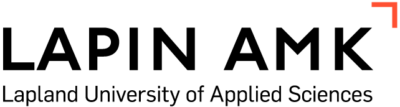Title block (Title style: H2)
A Title block is a regular text field that can be filled with as much text as needed. Links can also be added to the text.
Title block with title style H5
- It is also possible to create lists
- Images can also be added to the text. Use images thoughtfully as they make the page longer (more to scroll through for the user).
Below are examples of different blocks that can be used on subpages of level 2 and 3:
Title block
A Title block can be added between different blocks to, for instance, tell about the contents of the block below.
Content accordion (narrow) block
A caption can be added to an accordion, but it is not mandatory.
Text, links and images can be added into an accordion.

Quick links (narrow) block
Citation block that can be used to highlight a citation. Below you can add the author of the citation.
Emma Example
Page highlight block (you can choose the pages yourself)
Expert highlight block (available also with a blue background)
Markku Kontio

Reetta Linna
Contact information highlight block (without images)
-
Markku Kontio
Communications Specialist | Planning and Communication Services
-
Reetta Linna
Visual Designer | Planning and Communication Services